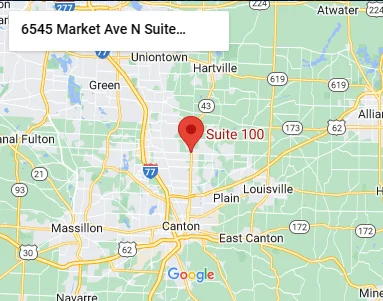WordPress is a powerful and popular platform for building websites, but its performance can sometimes be a concern. Optimizing your WordPress site is essential to ensure fast loading times, better user experience, and improved search engine rankings. Here are some critical things to consider when optimizing your WordPress site:
1. Choose a Reliable Hosting Provider:
Your hosting provider plays a crucial role in website performance. Opt for a reliable and scalable hosting service that can handle your site’s traffic efficiently. Consider factors such as server speed, uptime, and customer support.
2. Keep Your WordPress Core, Themes, and Plugins Updated:
Regularly updating your WordPress core, themes, and plugins is crucial for security and performance. Developers often release updates to fix bugs, improve performance, and enhance features. Outdated components can lead to vulnerabilities and decreased site speed.
3. Optimize Images and Media Files:
Large image and media file sizes can significantly impact loading times. Use image compression tools and lazy loading to ensure that images are only loaded when they come into the user’s viewport. This reduces initial page load times and improves overall performance.
4. Implement Caching:
Caching helps store static versions of your site’s pages, reducing server load and speeding up load times. Use a caching plugin to cache static assets and dynamic content. This is particularly effective for repeat visitors.
5. Minimize HTTP Requests:
Each element on a webpage, such as images, stylesheets, and scripts, requires an HTTP request. Minimize these requests by reducing the number of elements on a page, combining multiple stylesheets or scripts, and utilizing browser caching.
6. Optimize Database Performance:
WordPress relies on a database to store content and settings. Optimize your database by cleaning up unnecessary data, removing spam comments, and optimizing database tables. Use plugins like WP-Optimize to automate these tasks.
7. Utilize a Content Delivery Network (CDN):
A CDN distributes your site’s static assets across multiple servers globally, reducing latency and improving load times for users worldwide. Choose a CDN that integrates seamlessly with WordPress for optimal results.
8. Enable GZIP Compression:
GZIP compression reduces the size of your website files, making them quicker to load. Most modern browsers support GZIP, and enabling it on your server can significantly improve page speed.
9. Optimize CSS and JavaScript:
Minify and combine CSS and JavaScript files to reduce their size and the number of requests made to the server. Eliminate unnecessary code and consider deferring non-essential scripts to improve the critical rendering path.
10. Monitor and Analyze Performance:
Regularly monitor your site’s performance using tools like Google PageSpeed Insights or GTmetrix. Analyze the results and make necessary adjustments to address any performance bottlenecks.
Optimizing your WordPress site is an ongoing process that requires attention to detail and regular maintenance. By implementing these critical considerations, you can ensure that your WordPress site delivers a fast, responsive, and enjoyable user experience.